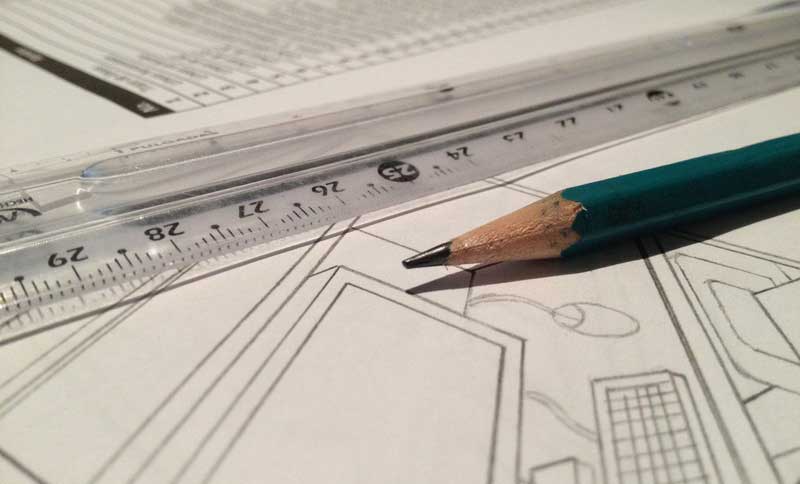Computer-aided design (CAD) software is indispensable in the architecture and design fields. It also has a number of uses for private consumers. CAD software varies widely in terms of cost and functionality, so learning how to choose the appropriate software for your needs can be challenging.
Practical Feature Set
CAD software varies enormously in terms of both functionality and cost. From a CIO/CTO perspective, the most important aspect is the CAD software’s integration into the company’s existing system, as well as the hardware and software resources necessary for proper running.
Determine your budget
The array of software available ranges from cheap and simple home remodeling software (aimed at private consumers) to full-featured, professional-quality design suites sporting an inaccessibly high price tag. When talking about financial aspects, the best CAD software seems to be a cloud-based tool, known for cost-efficiency.
Download trial versions
Nearly all CAD programs are offered as a trial version. These versions offer limited functionality and can usually be downloaded for free from the manufacturer’s website. Use the trial software and decide if the program is right for your needs.